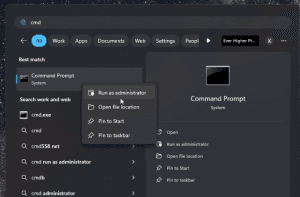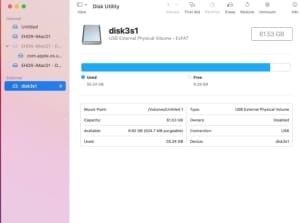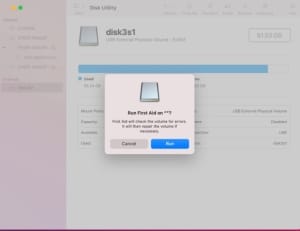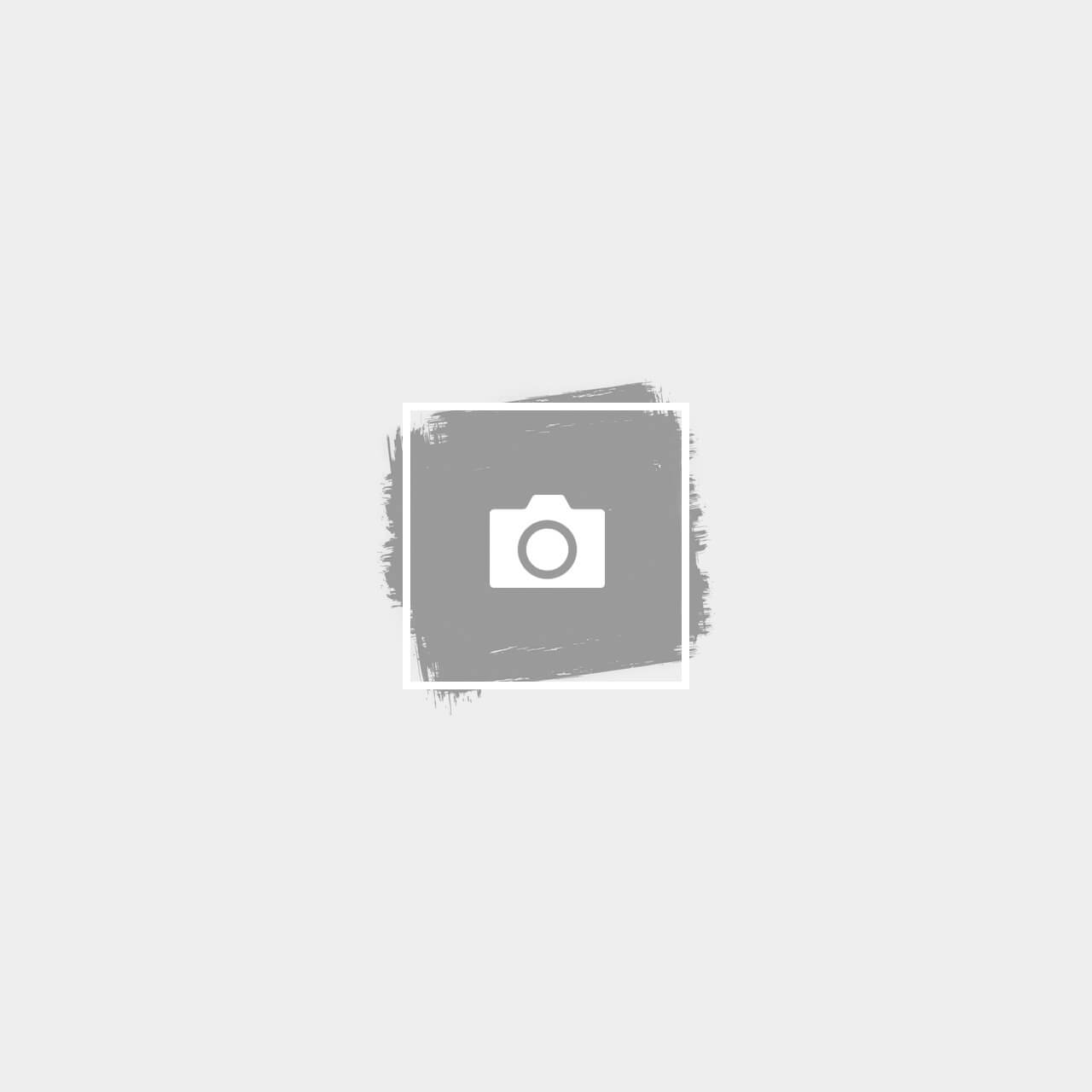Yes! It can be fixed. Below are the common causes of memory card failure. Some of the issues can be resolved quickly by yourself.
Understanding Memory Card Damage
Memory card failures generally fall into two categories: logical damage and physical damage.
Logical Damage
Logical damage is related to software or file system errors. Usually, logical damage is caused by:
- Improper ejection from devices
- Interrupted data transfers
- Malware or virus infections
The SD card is still detectable and working with logical errors. You can reformat, recover, or restore it with the steps or tools. Many experts suggest starting with software solutions like CHKDSK because CHKDSK uses Command Prompt, available on all Windows operating systems.
Physical Damage
This category involves hardware failure. This happened because:
- Cracked SD Card
- Bent or missing contact pins
- Water or fire damage
- Aged Chip
Hardware failure will need specific tools or knowledge to perform Monolithic Recovery. Consider replacing your SD card if no critical data is needed, or seek a data recovery service provider to recover your data.
Fixing a Broken Memory Card
Go through these steps to pinpoint the cause of failure; you can solve it yourself.
1. Test with Different Devices
- Connect the memory card to another card reader or computer. Sometimes, the problem is not the card but the device or card reader.
2. Corroded Contact Point
- The metal contacts might become tarnished or corroded. You may
- Use a dry cloth to wipe it
- Using a clean eraser to wipe the interface gently
- Clean it with anhydrous alcohol
***Be careful not to wear it down.
3. Run Diagnostic Tools
- For logical issues, use built-in utilities like CHKDSK (on Windows) or Disk Utility (on macOS) to scan for and repair errors.
Windows
***The Letter "E:" is the drive letter of your memory card.
macOS
- Then click "Run"
4. Third Party Software Scanning
This applies to SD cards that are still detectable by PC. Search for and install data recovery tools online. Note that most software requires you to pay for it. Change your SD card if the data is unimportant; otherwise, try those recovery tools.
5. Reformatting
Again, if the SD card is detectable, perform this step if the data is unimportant. Reformatting will erase all data, but it can resolve most logical problems.
When to Seek Professional Help
If you've tried the steps above and your memory card is still malfunctioning, or the SD card is undetectable. You can replace the SD card. But, if your data matters, seek professional data recovery services to get it back.
Preventive Tips to Extend Your Memory Card's Lifespan
Prevention is always better than cure. Here are a few best practices to reduce the risk of memory card failure:
- Always Eject Safely: Use the "safely remove hardware" option before disconnecting your card.
- Avoid Extreme Conditions: Keep cards away from water, high temperatures, and physical shock.
- Regular Backups: Frequently transfer important files to a computer or cloud storage.
- Diversified Storage: Avoid using only one SD card with high capacity. It might not be convenient, but it is safe to safeguard your data.
- Be Price Sensitive: Avoid buying an underpriced SD card to avoid fake products.
Conclusion
Can a broken memory card be fixed? The answer is YES. Going through the steps above, you may identify the root cause of failure. Anything related to logical errors DIY recovery might work.