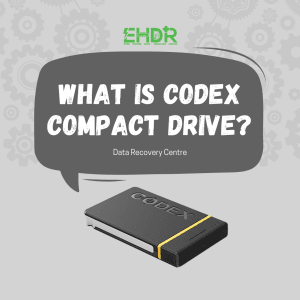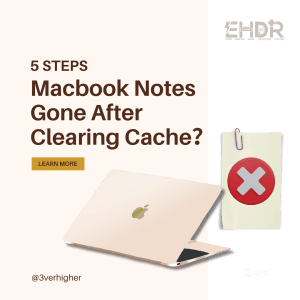Partition vs Container
APFS (Apple File System) is a modern file system developed by Apple Inc. and introduced in 2016. One of the main features of APFS is the support for containers, a new type of partitioning scheme that allows for more flexible storage space management.
Partition
A partition is a logical division of a physical disk into one or more regions that appear as separate volumes to the user. Each partition is treated as a separate entity, with its own allocation blocks and block groups.
Container
It is a special partition scheme that Apple's APFS (Apple File System) uses. Data blocks can be shared between different volumes within the same container. This allows for more efficient use of storage space and provides more flexibility in managing data.
When an APFS container is created, a pool of storage space is allocated to the container. This space pool can create one or more volumes, each with its own file system and set of metadata. The volumes within a container share the same physical storage space, but each has its unique allocation block and metadata structure.
Benefits of Container
One of the benefits of using an APFS container is that it allows for more flexible storage space management. The storage space within a container can be dynamically allocated or resized, allowing for more efficient use of available space. For example, if one volume within a container runs out of space, you can allocate more space to that volume without affecting other volumes within the container.
Disadvantage of Container
In data recovery, drives are not working properly, and some data might be affected when the drive fails. If it affected its own file system or the metadata, the whole data would be messed up. It might cause recovered data, not in a proper file structure, or data corrupted. If a user attempts to use some online guidance to recover the data, without understanding the logic of the recovery tools, it may cause irreversible mistakes and lose all the data.
Conclusion
Overall, APFS containers are different from partitions. It provides a flexible and efficient way to manage storage space on a Mac computer. They allow for more efficient use of available space, provide better data protection, and make managing multiple volumes on a single physical disk easier. But when it comes to data recovery, it increases the complexity level. If you have an HDD with a different container, seek advice from a recovery specialist to recover your data, unless you know what you are doing.