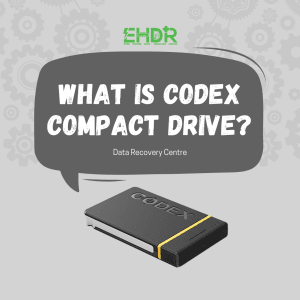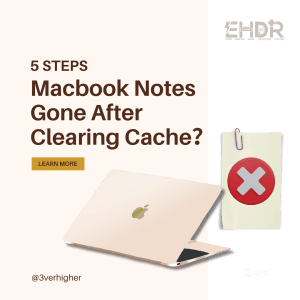Prevent Data Loss- Mobile Device
A Mobile device is a small device that can hold and operate in our hand. Most mobile devices nowadays are coming with a touchscreen interface. You may use the device for calls, accessing the internet, accessing location, listening to music, or playing video games. It is very convenient and most of us will have our device on hand for daily life.
As a Singapore data recovery centre, we receive many cases in that mobile devices are stuck on the bootup screen. What does it cause and why does it happen? Can we prevent that?
The Answer Is “YES”. There is a simple method to prevent it from happening. It is easy but always ignored by the user.
Storage Size
Most mobile devices are coming with internal memory from 64GB to a maximum of 512GB. Users store their photos, videos, contact numbers, and all other information on mobile devices.
Be aware
While all data are stored on your device, please do make sure you have sufficient storage left on your phone. You must at least have 10% to 15% of storage space blank for the operating system to work perfectly.
OS Corrupted
Due to the limitation of storage space, the operating system will corrupt, or the updates of the operating system do not load completely. The incomplete structure of an operating system is not bootable. In the event that this happened, it will become an endless loop and be stuck on the bootup logo screen.
Action needed
For android phone users, go to your phone “Setting”, and tap on “Storage” to check used storage.
If you cannot find the “storage” option, may look for the “About Phone, Storage & Memory, Memory, Device Maintenance” or “Device Care” option and tap on it for storage information.
How about an IOS user? Almost the same. Go to “Setting” and select “General”, you will see the “Storage” option there.
A gentle reminder for you who read this content, do backup your data and clear the space out if your phone has less than 15% storage space.
Prevent it before it is too late. If this happened, do not attempt to access the data as it might cause you data loss permanently.