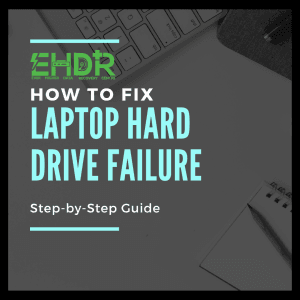Network-Attached Storage (NAS) devices have become pivotal in modern data management, providing a convenient means to store, access, and protect data. However, ensuring robust backup strategies is imperative to safeguard against potential data loss. Let's delve into 5 NAS backup strategies along with their respective advantages and drawbacks:
1. Backup to a Directly Attached USB Hard Disk
Some NAS device models offer ports for connecting external hard drives via USB or eSATA protocols. A straightforward backup method involves linking a hard drive to your NAS device and manually copying the files for protection.
- Pros: Easy implementation facilitated by the NAS vendor's web interface for file management and copying.
- Cons: Lack of automation; requires physical attachment of the disk, manual initiation, and verification of successful completion. Potential inconsistencies arise if files are opened or modified during the copy process. Inconsistent backups can result from simultaneous file access or modification by applications.
2. RAID (Redundant Array of Independent Disks)
RAID configurations, available in various levels (RAID 0, RAID 1, RAID 5, etc.), provide a method of data storage by distributing or replicating data across multiple hard disks. This redundancy safeguards against drive failures, ensuring data integrity and system availability.
- Pros: Data redundancy ensures fault tolerance and continued operation even if one disk fails, minimising downtime.
- Cons: Not a complete backup solution as it doesn’t guard against accidental deletions or data corruption. Configuring and managing RAID setups can be complex and require technical expertise.
3. Cloud Backup Services
Integrating NAS devices with cloud backup services provides an offsite storage solution, ensuring data redundancy and security beyond the local network.
- Pros: Cloud backup services offer offsite storage, safeguarding against physical damage, theft, or on-premises disasters. These services typically provide automated backups, eliminating the need for manual intervention and ensuring regular backups without user involvement.
- Cons: While convenient, utilising cloud backup services often involves subscription costs that can accumulate over time. Backup speed and accessibility are subject to internet connectivity and might be impacted by network limitations or outages.
4. Snapshot Technology
NAS devices equipped with snapshot technology capture the state of files or folders at specific points in time, creating point-in-time copies for recovery purposes.
- Pros: Snapshots provide a quick and efficient way to recover data to a previous state without consuming excessive storage space. They offer a reliable means of reverting to specific versions of files or folders, facilitating easy recovery from accidental changes or deletions.
- Cons: Depending on the NAS model, snapshot retention periods may be limited. Additionally, while suitable for smaller-scale recoveries, snapshots might not be ideal for large-scale backups or certain types of data, limiting their applicability in some scenarios.
5. Hybrid Backup Solutions
Hybrid backup strategies combine multiple backup methods, such as local backups, cloud storage, and snapshot technologies, for comprehensive data protection.
- Pros: By utilising multiple backup strategies, hybrid solutions offer redundancy and increased resilience against data loss. They provide a layered approach, ensuring that data is protected across various platforms and locations.
- Cons: Implementing hybrid backup solutions might introduce complexity to the backup infrastructure. Managing multiple backup systems could potentially increase operational challenges and costs due to the involvement of various technologies and services.
Conclusion
Selecting the ideal NAS backup strategy hinges on balancing factors like data criticality, budget, and ease of management. While each approach offers distinct advantages, a hybrid approach combining multiple strategies often provides the most comprehensive protection against data loss.
However, regardless of the chosen strategy, reliable data recovery in Singapore is crucial. Here at Ever Higher Data Recovery Centre (EHDR), we specialise in offering our expertise in retrieving lost data from various storage devices, including phone, laptop and USB flash drive data recovery. Our wealth of experience ensures minimal downtimes and maximum data retrieval.
For more information, do not hesitate to get in touch with us today!