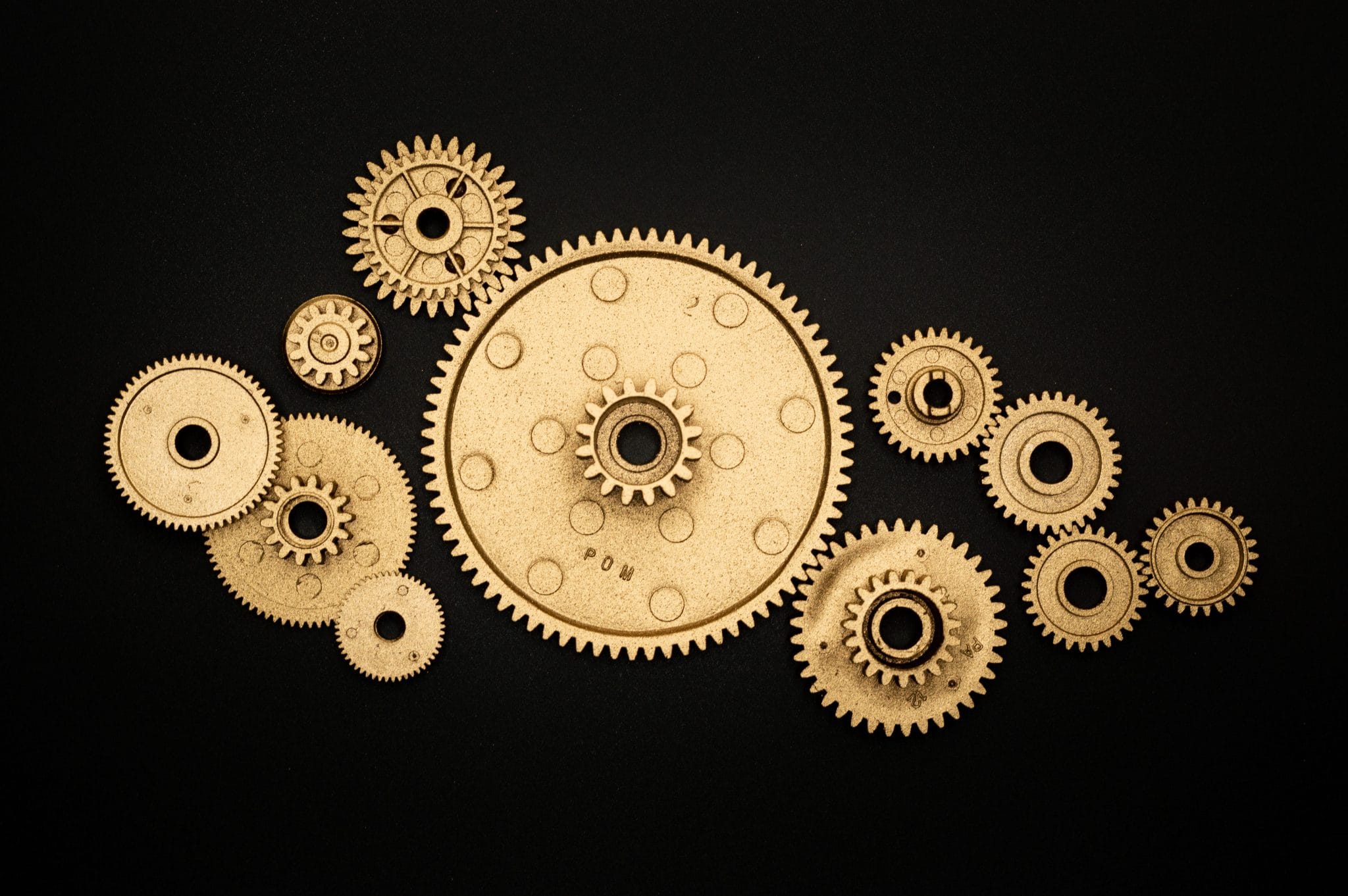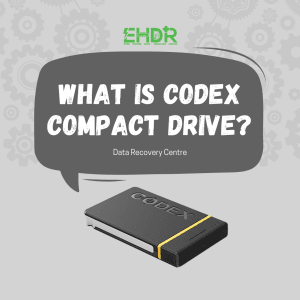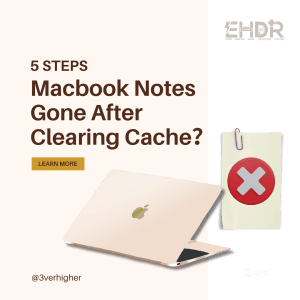RAID
What is RAID?
RAID (Redundant Array of Inexpensive Disks/Redundant Array of Independent Disks) exists as a way to combine multiple storage hard disks into a single array. Which was discussed in our previous blogs. (Click here to read the blog). So, why do we need more time to recover the data? Let EHDR share some points with you.
Disk Sequence
If a NAS with RAID systems, all of the HDDs’ sequences need to remain the same at all times. These HDDs are not supposed to mix up. Imagine, if you have 16 bays HDD without a proper sequence. You will not be able to access the data or be unable to boot up. It will need a longer time for our recovery specialist to pick and puzzle the correct HDD’s sequence.
Begin Sector of RAID
RAID comes with a different structure. It is crucial to know, where does the RAID structure start and ends so that no data is left out.
Block Size
Is also referred to as stripe size, it is written to each of the storage media in a RAID array. This block size is not adjusted by the user. The recovery specialist needs to identify the size to calculate the beginning sector and the end sector of RAID.
Identify RAID Type
There are various famous RAID structures used amount people such as RAID 0, RAID 1, and RAID 5. But some devices use more than 1 RAID structure or come with unique RAID levels such as 1E, 5E, 5 EE, etc. You won’t be able to access the data without identifying the exact RAID structure used by the faulty devices.
RAID Layout
In RAID, there are many ways to organize data. RAID 5, comes with 4 different layouts such as Left Synchronous, Right Synchronous, Left Asynchronous, and Right Asynchronous which is crucial for data recovery.
Conclusion
Many users use this RAID system. It helps us to back up our data easily, but it tenses to fail because of human error. As it makes our life easier, it will also make us headache if it failed and it will need longer time frames for recovery. So, make sure you do the proper configuration or contact EHDR. Our EHDR Data Recovery Specialist will help you to configure your system properly and get peace of mind in using your storage device.
EHDR, We Leave No Data Behind.